Why use Gmail?
3 minute readFun fact: each day, the average office worker receives 121 emails and sends out 40. According to Adobe report, which is sourced from a self-reported survey, we spend an average of 4.1 hours checking our work email each day. That's 20.5 hours each week, more than 1,000 hours each year, more than 47,000 hours over a career.
Being effective while working with your emails is key for your overall productivity. This course will help you improve that by teaching you how to use and benefit from the features the Gmail team has in store for you.
There are still people who do not use Gmail as an email app. One of the most common reasons behind this is using corporate email and keeping all the correspondence secure on the company servers. But if you trust Google enough or simply do not have a private email server, then Gmail should probably be your primary choice for email management.
Let’s start with why choose Gmail over other apps or a stand-alone email client.
Spam filter
Gmail is on a warpath, so to speak, battling annoying spam messages. Besides robust AI spam detection software, users can teach Gmail which emails are unwanted by marking them as spam. If too many users flag a certain sender, Gmail will automatically filter these messages and label them as spam.
The result—a cleaner inbox and a more pleasant user experience.
Conversation view
Although this feature has become standard in pretty much all email clients, it is still worth mentioning. With Gmail you will never lose track of the email conversation you were having with your client, even if it was 2 years ago.
Email search
With an advanced search feature you will be able to find even the oldest letter in your inbox as long as you know at least something about the email.
Chat, voice and video
This feature lets you contact people from your contacts via other means: call them or chat in real time to discuss an urgent matter.
Labels and filters
To help organize your inbox into neat “piles” of emails you can label your mail, filter it, mark with stars and even automate this process.
Cloud storage
With Gmail app you can access your emails from anywhere in the world, all you need is an internet connection. Everything is securely stored on Google’s servers and available to you 24/7/365 through a secure connection. A hefty 15Gb storage, provided for you for free, should be more than enough to store all your emails for several years before you even need an upgrade.
No pop-up ads
Although Google provides the option for advertisers to promote offers in Gmail, these ads are not at all annoying and the space they occupy on your screen is kept to a minimum to not interfere with your work.
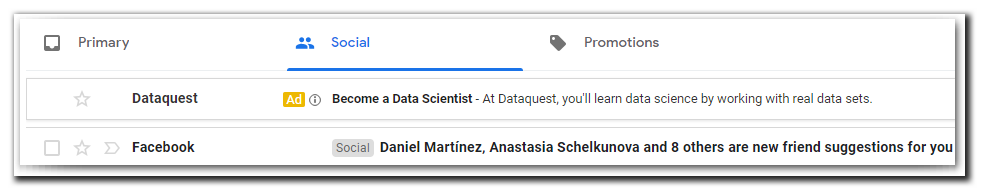
In the end, you have a perfect tool to handle all your electronic correspondence and do it effectively.